
Thumbnail Maker - Custom AI Thumbnails

Welcome! Ready to create some stunning thumbnails?
Craft Stunning Thumbnails with AI
Design a thumbnail for a YouTube video about...
Create an eye-catching intro slide for a presentation on...
Generate a custom banner for a social media profile focusing on...
Develop a graphic that highlights the key features of...
Get Embed Code
Introduction to Thumbnail Maker
Thumbnail Maker is a specialized tool designed to assist users in creating visually appealing and attention-grabbing thumbnails for various digital content platforms. Its core purpose is to simplify the design process while providing a high degree of customization, enabling users to craft thumbnails that stand out and enhance viewer engagement. This tool leverages targeted questions to understand the user's specific needs, such as the content theme, preferred color schemes, text inclusion, and any special elements they wish to incorporate. Through this approach, Thumbnail Maker ensures that the generated thumbnails are not only aesthetically pleasing but also aligned with the user's vision and content strategy. For instance, a user aiming to create a thumbnail for a YouTube video about 'How to Bake a Chocolate Cake' can specify elements like a vibrant color background, high-contrast text, and imagery of chocolate cake, resulting in a thumbnail that captures the essence of the video and attracts potential viewers. Powered by ChatGPT-4o。

Main Functions of Thumbnail Maker
Customized Design Queries
Example
Asking targeted questions to gather user preferences on themes, colors, and text.
Scenario
Before creating a thumbnail for a tech review video, Thumbnail Maker inquires about preferred color schemes (e.g., techy blue and black), specific gadgets to feature, and whether to include text like the product name or review highlights. This ensures the thumbnail directly reflects the video's content and style.
Visual Element Integration
Example
Incorporating specific images, icons, or graphics as per user request.
Scenario
A user wants to include a custom logo and a specific product image in the thumbnail for a brand promotion video. Thumbnail Maker integrates these elements seamlessly into the design, aligning with the brand's identity and the video's promotional message.
Adaptive Design Templates
Example
Offering a range of templates that adapt to different content types and user preferences.
Scenario
For a vlogging channel looking to maintain consistency across videos, Thumbnail Maker offers adaptable templates that can be customized for each video while keeping a coherent visual theme, making the channel's content easily recognizable.
Ideal Users of Thumbnail Maker
Content Creators
Individuals or teams producing videos for platforms like YouTube, Vimeo, or social media who seek to increase their content's visibility and viewer engagement through professional and eye-catching thumbnails.
Digital Marketers
Marketing professionals looking to enhance the visual appeal of their online advertising materials, such as promotional videos or social media posts, with custom thumbnails that capture the target audience's attention.
Graphic Designers
Designers seeking efficient tools to streamline their workflow when creating thumbnails for clients or personal projects, especially when working under tight deadlines or requiring multiple iterations.

How to Use Thumbnail Maker
Initiate Your Experience
Visit yeschat.ai to start using Thumbnail Maker for free, without the need to log in or subscribe to ChatGPT Plus.
Define Your Vision
Identify the theme, color scheme, and specific elements you want in your thumbnail. Having a clear vision will enhance the customization process.
Customization Inquiry
Respond to the targeted questions presented by Thumbnail Maker. Your answers will guide the AI in creating a thumbnail that matches your specifications.
Review and Adjust
Examine the generated thumbnail. You can request adjustments by providing further details or changes to better align with your vision.
Finalize and Download
Once satisfied with the thumbnail, finalize your design. You can then download the image for use in your projects or online content.
Try other advanced and practical GPTs
InfluencerConnect Strategist
Elevating Influencer Marketing with AI

Minimalist Maximus
Elevate Your Style with AI-Powered Minimalism
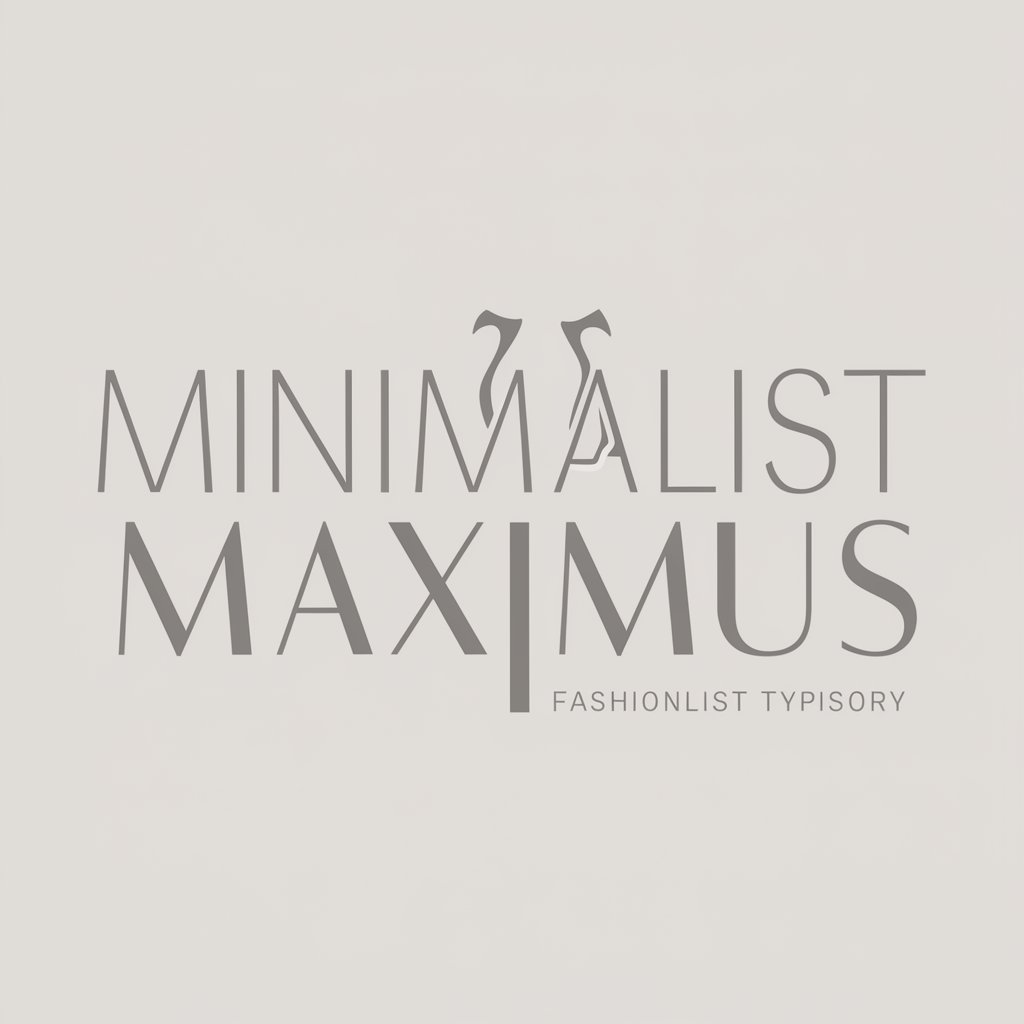
Editing Guru
Crafting Clarity with AI Precision

Alternate Tales
Imagine, Visualize, Explore - AI-Driven Tales
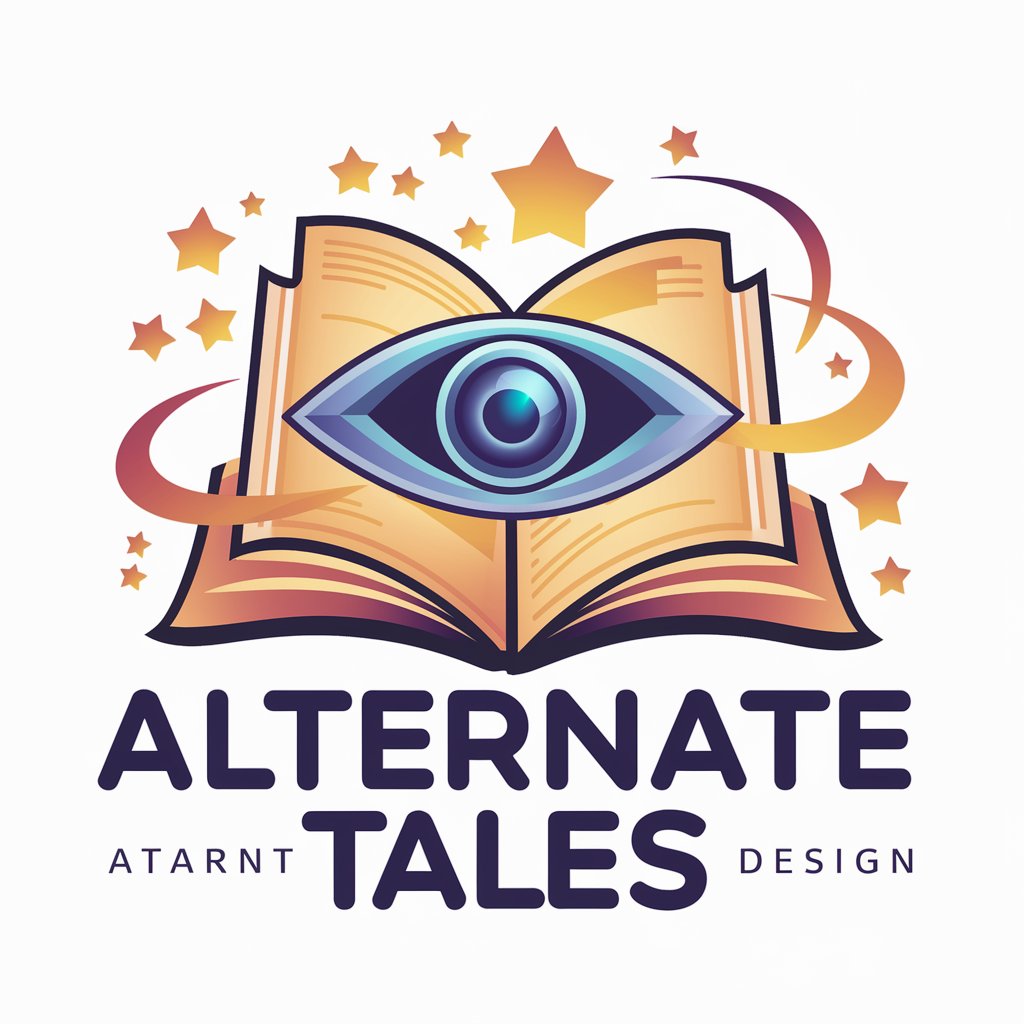
Indonesian Language Article Outline Generator
Streamline Your Writing with AI
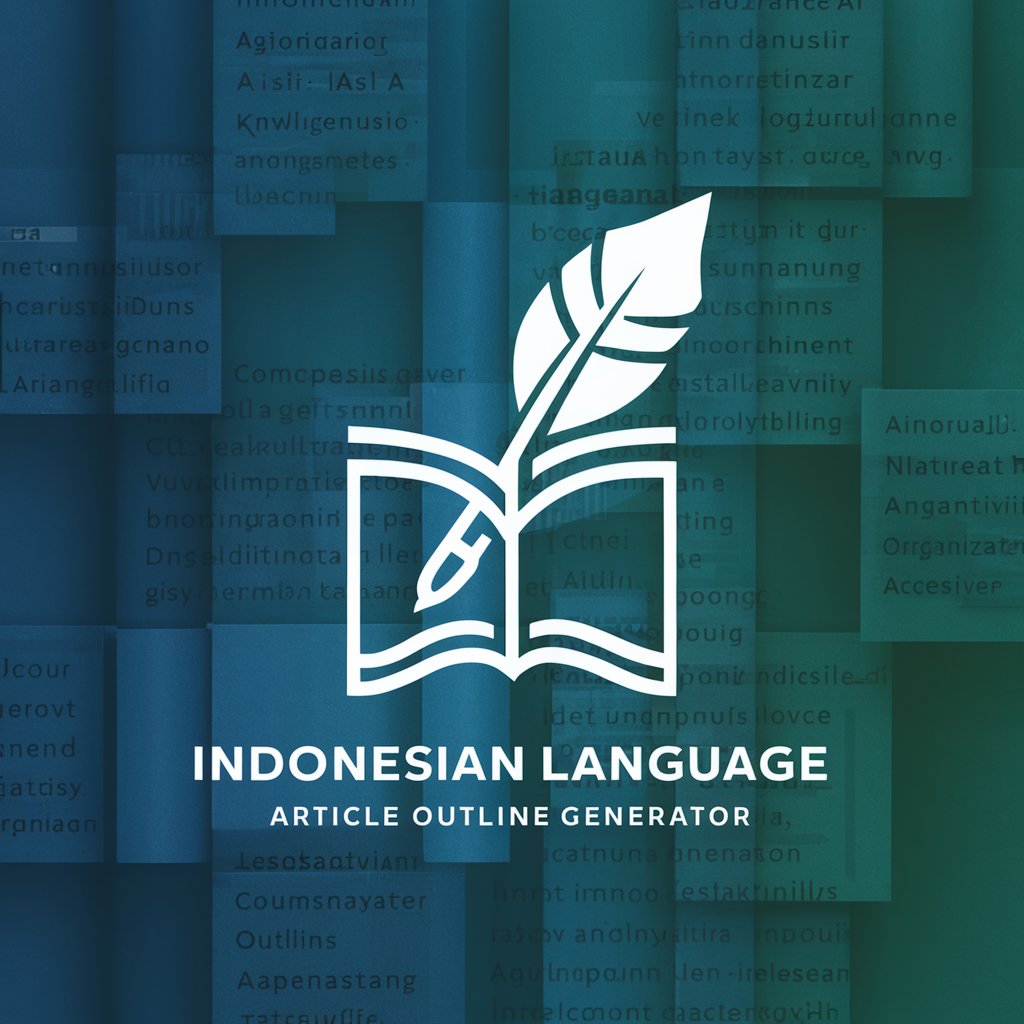
ASO GPT with AppTweak API
Optimize your app's store presence with AI-driven insights.

Digiteach
Empowering Minds with AI-Driven Learning

Technasium project generator
Empowering education with AI-driven projects

Omoda Klantenservice
Streamlining Your Omoda Shopping Experience

Il Kit per il Successo nell'Odontoiatria
Empowering Dental Practices with AI
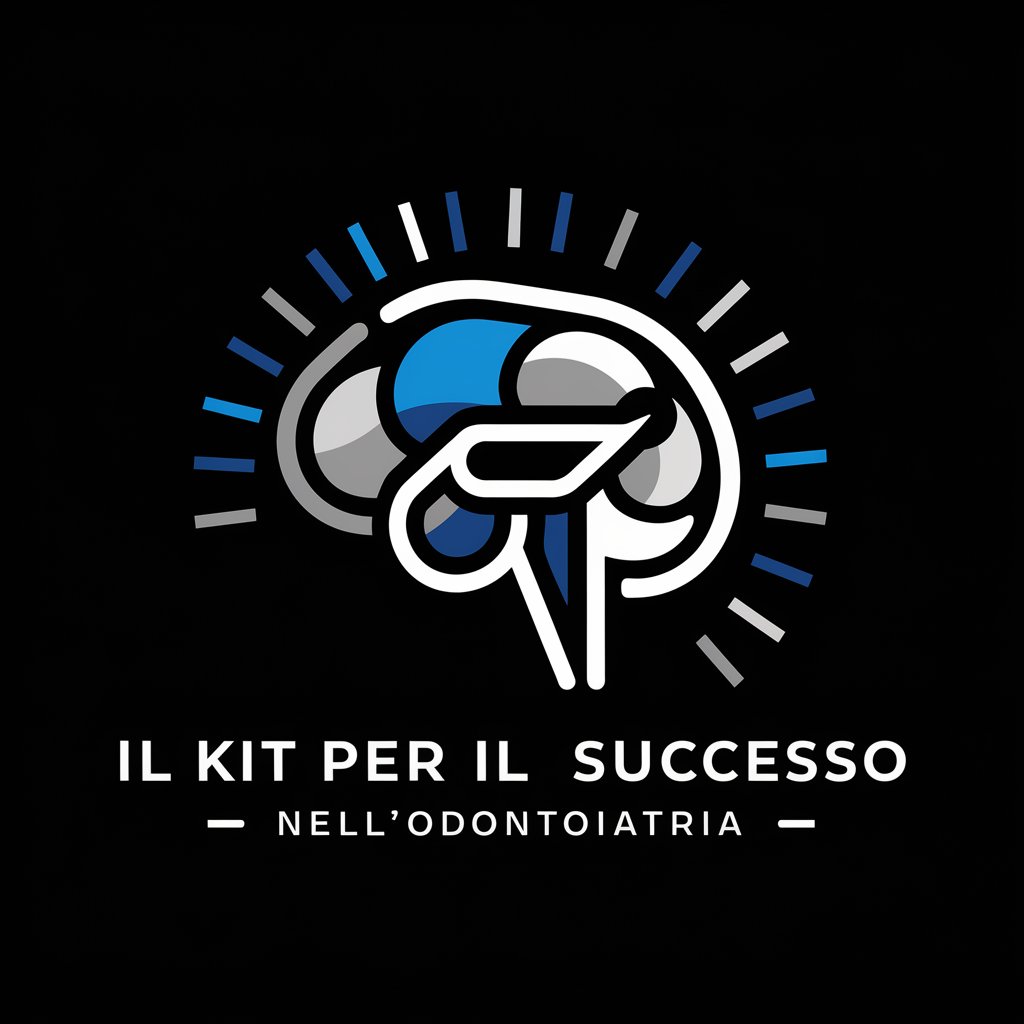
Graphic Designer
Empowering Design with AI

Interèssolo - il Nano Ricercatore
AI-Powered Market Research and Persona Generation

Frequently Asked Questions about Thumbnail Maker
Can I customize the text in my thumbnail?
Yes, Thumbnail Maker allows you to specify text preferences, including font style, size, and wording, to ensure your thumbnail communicates your message effectively.
Is it possible to request a specific color scheme?
Absolutely. You can indicate your preferred color scheme during the customization process. Thumbnail Maker can incorporate specific colors to match your brand or content theme.
How do I make changes to a thumbnail I've already created?
To adjust a previously generated thumbnail, simply provide detailed feedback on the aspects you'd like to change. Thumbnail Maker will use this information to modify your design accordingly.
Can Thumbnail Maker replicate the style of popular content creators?
While Thumbnail Maker can draw inspiration from the successful thumbnails of popular creators, it generates unique thumbnails tailored to your specific requests and guidelines.
Is there a limit to how many thumbnails I can create?
There's no set limit. You can generate multiple thumbnails to explore different designs for your content, ensuring you find the perfect match for your needs.





