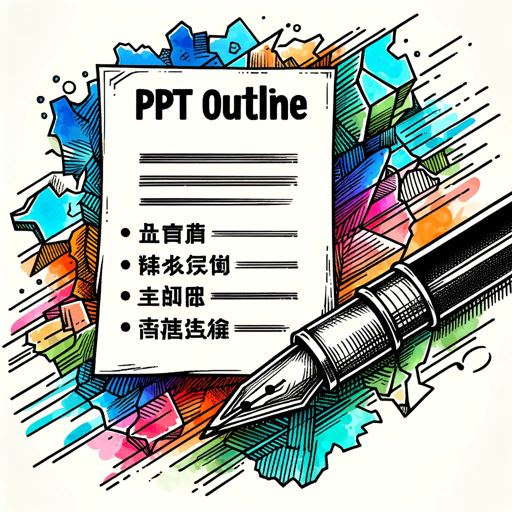PPT 制作大师 - AI-powered PPT creation tool

根据用户输入设计一张 PPT 页面
AI-powered presentations made easy.
帮我生成一个 PPT 的详细内容
Get Embed Code
Introduction to PPT 制作大师
PPT 制作大师 is a specialized tool designed to assist users in creating effective and professional PowerPoint presentations. The main purpose of this tool is to streamline the process of presentation design by offering tailored content, structure, and visual guidance based on user input. PPT 制作大师 leverages interactive feedback loops to collect information about the user's needs, such as presentation themes, target audiences, and key content. It then provides specific design suggestions, content creation, and layout optimization to match these requirements. For instance, if a user needs to create a presentation for a business pitch, PPT 制作大师 can guide the user in crafting a compelling storyline, suggest professional visual themes, and even recommend which types of charts or graphs would best convey the necessary data. The tool is designed for flexibility, catering to different presentation goals, whether educational, corporate, or creative, making it a valuable resource for users with varying levels of experience. Powered by ChatGPT-4o。

Main Functions of PPT 制作大师
Content Structuring
Example
PPT 制作大师 helps outline the flow of a presentation by breaking it down into key sections, such as introduction, body, and conclusion. For a business proposal, it can suggest how to open with a company mission, followed by product offerings, market analysis, and finally, financial projections.
Scenario
A startup founder is preparing a pitch deck and needs help structuring the presentation logically. PPT 制作大师 assists by organizing the content into a clear, persuasive narrative.
Design Layout and Visual Guidance
Example
The tool offers suggestions for slide layouts, such as where to place text, images, and charts to maintain balance and clarity. For example, for a data-heavy slide, it may recommend splitting the slide into sections with a chart on one side and a summary on the other.
Scenario
A project manager needs to present quarterly performance metrics to stakeholders. PPT 制作大师 recommends using a bar graph for financial comparisons, placing key takeaways in bullet points beside the graph for clarity.
Customization of Style and Themes
Example
PPT 制作大师 allows users to select color schemes, fonts, and design elements based on the theme of their presentation. For an academic presentation, it might suggest a formal and minimalist design with neutral tones, while a creative industry presentation could feature more vibrant colors and dynamic fonts.
Scenario
A university professor is designing a lecture presentation. PPT 制作大师 suggests using a clean, professional theme with easy-to-read fonts to facilitate learning and engagement.
Integration of Data Visualization
Example
The tool provides suggestions on which types of charts or diagrams to use for presenting data, such as pie charts for market share or line graphs for trend analysis. It also ensures that the visual elements are appropriately labeled and easy to understand.
Scenario
An analyst is preparing a report on market trends. PPT 制作大师 advises using a line graph to demonstrate the growth trend over five years and a pie chart to show the current market distribution.
Feedback and Iterative Refinement
Example
PPT 制作大师 engages users in a feedback loop, where they can refine their slides based on ongoing suggestions. For instance, after the initial design is presented, users can adjust elements like font size, chart placement, or content density, and the tool will provide updated recommendations.
Scenario
A marketing team is working on a product launch presentation. They receive ongoing feedback from PPT 制作大师 on slide transitions, content placement, and overall visual coherence to fine-tune the final version.
Ideal Users of PPT 制作大师
Business Professionals
Business professionals, including executives, managers, and entrepreneurs, often need to create presentations for pitches, reports, or stakeholder meetings. PPT 制作大师 helps streamline their work by providing business-focused design recommendations, structuring complex data into easily digestible formats, and ensuring the tone matches the corporate setting. The tool can assist in creating investor presentations, sales decks, and internal performance reviews.
Educators and Academic Presenters
Teachers, professors, and researchers frequently deliver presentations to convey complex information to students or academic peers. PPT 制作大师 offers these users tailored guidance on presenting educational material clearly and engagingly, suggesting appropriate slide layouts, diagrams, and summaries to enhance learning outcomes.
Creative Industry Professionals
Designers, marketers, and creatives who work in fields where visual aesthetics play a key role can use PPT 制作大师 to produce visually striking presentations. Whether preparing a portfolio presentation or marketing pitch, these users benefit from the tool’s customization options, which help balance creativity with professional standards.
Consultants and Analysts
Consultants and analysts who need to present data-driven reports and recommendations will find PPT 制作大师 useful for its strong focus on data visualization and presentation flow. The tool assists in organizing large sets of data into clear, impactful slides, ensuring that insights are communicated effectively.

How to Use PPT 制作大师
Step 1
Visit yeschat.ai for a free trial without login, also no need for ChatGPT Plus.
Step 2
Define your project by providing basic details, such as the topic, audience, and purpose of your PPT. This step helps to customize the design and content.
Step 3
Interact with the tool by answering questions to clarify your desired style, tone, and layout preferences. This can include choosing themes, colors, and fonts.
Step 4
Upload any relevant content, such as data, images, or specific texts, that you want to include in your presentation. The tool will help integrate these seamlessly.
Step 5
Review the generated PPT slides and provide feedback for any necessary adjustments or refinements before finalizing the design.
Try other advanced and practical GPTs
Digital System Design Tutor
Master Digital Design with AI-Powered Tutoring
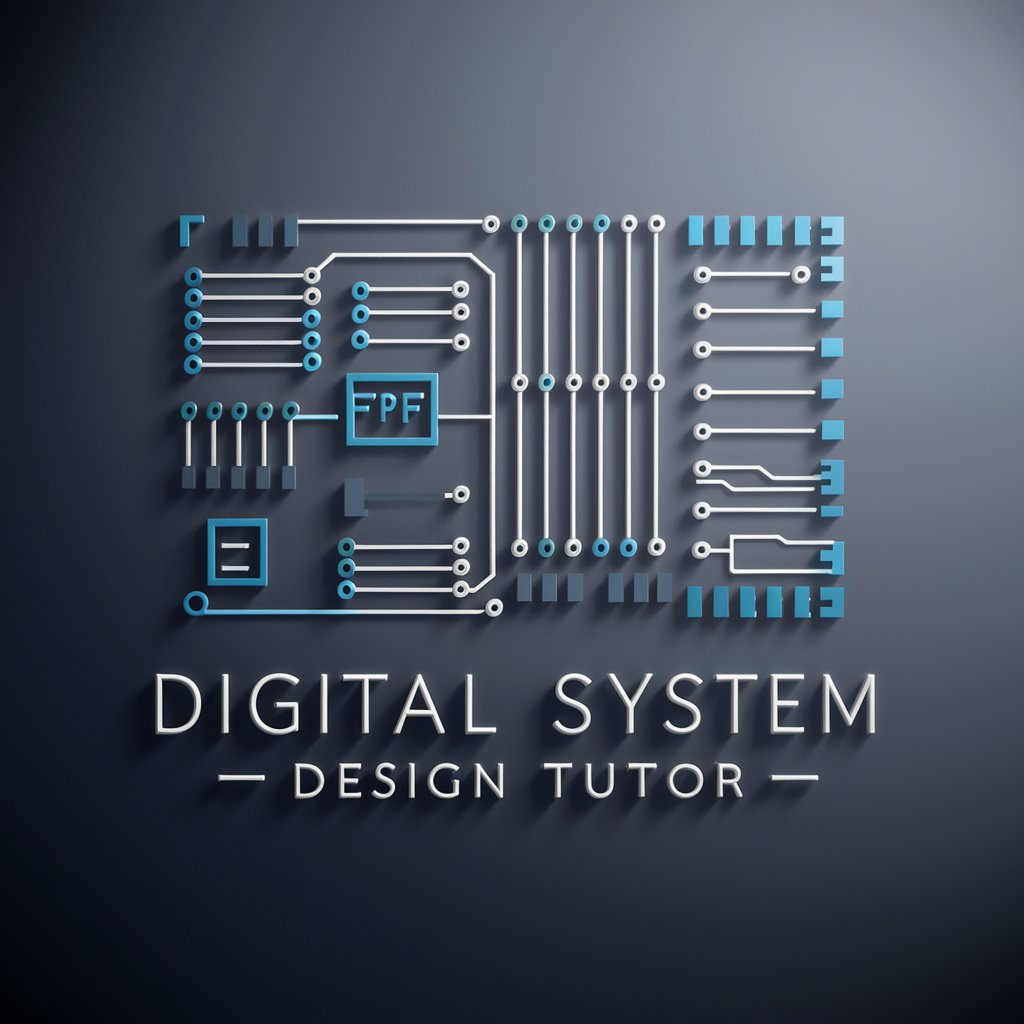
核心拟题
Elevate Your Research with AI

Sir Eyes of the Look at Stuff Order
AI-powered detailed visual description service

Market Scout PRO 2024
AI-powered precision in product scouting

Code Tutor
Power Your Coding with AI

OMNeT++ Tutor
Master OMNeT++ with AI Guidance

智能抽认卡制作师
Master Learning with AI-Powered Flashcards

PPT演讲稿生成器
Transform Slides into Speeches Instantly

不思議体験談
Crafting Supernatural Narratives with AI

MorganLatifGPT
Empowering Industry Leaders with AI

Stable Diffusion提示词大师 Pro
Enhance your AI images with precision.

midjourney提示词生成
Craft Visual Narratives with AI

Common Questions About PPT 制作大师
What types of presentations can PPT 制作大师 create?
PPT 制作大师 can create a wide variety of presentations, including business proposals, academic lectures, marketing decks, product showcases, and more. The tool adapts to different formats and tones based on your input.
Can I customize the design after the slides are generated?
Yes, PPT 制作大师 allows for full customization. You can adjust the color scheme, fonts, layouts, and even the content of the slides based on your preferences.
What kind of inputs does the tool require?
You’ll need to provide the general theme or topic of your presentation, audience details, content like text or images, and design preferences. The tool then uses this information to generate tailored slides.
Does PPT 制作大师 support data visualization?
Yes, it can integrate charts, graphs, and other visual elements into your slides. You can upload data directly or specify how you want it visualized, and the tool will create clean, professional designs.
Is PPT 制作大师 suitable for non-designers?
Absolutely. The tool is designed with ease of use in mind, making it accessible to users with no design experience. The AI-powered suggestions and templates simplify the process.