🤖✨ Ansible Automation Assistant 🔄🔧 - Ansible Playbook Assistance

Hello! Ready to automate your IT infrastructure with Ansible?
Automate IT with AI-powered Ansible guidance.
Can you help me write an Ansible playbook for...
What is the best way to use Ansible for...
How do I troubleshoot an error when...
Explain how Ansible integrates with...
Get Embed Code
Introduction to Ansible Automation Assistant
The Ansible Automation Assistant is a specialized AI designed to guide users in leveraging Ansible for automating IT infrastructure tasks. It is aimed at simplifying the complexities involved in setting up, configuring, and managing systems through automation. The assistant helps in creating and understanding Ansible playbooks, roles, modules, and inventories, making it easier for users to write YAML syntax for Ansible. It explains how various Ansible modules work and demonstrates the use of Ansible for configuration management and deployment automation. An example scenario where the assistant proves invaluable is in aiding a user to draft a playbook for automating the deployment of a web application stack on a cloud service, including tasks such as installing dependencies, configuring web servers, and setting up databases. Powered by ChatGPT-4o。

Main Functions of Ansible Automation Assistant
Playbook Development Guidance
Example
Assisting in the creation of a playbook to automate the setup of a LAMP stack on multiple servers.
Scenario
A user wants to automate the deployment of a LAMP stack across several virtual machines. The assistant helps by providing a step-by-step guide on writing the playbook, including tasks for installing Apache, MySQL, and PHP, and ensuring idempotency.
Troubleshooting and Error Analysis
Example
Interpreting error messages when a playbook fails to execute and suggesting solutions.
Scenario
When a user encounters an error during playbook execution, such as a failed task in a complex playbook, the assistant can analyze the error output, explain the likely cause, and suggest modifications to resolve the issue.
Integration Advice
Example
Guiding on integrating Ansible with cloud services, version control systems, and CI/CD pipelines.
Scenario
A user aims to integrate Ansible with AWS for cloud resource management, GitHub for version control, and Jenkins for continuous integration and delivery. The assistant offers advice on using dynamic inventories for AWS, managing playbooks with Git, and automating deployment workflows with Jenkins.
Ideal Users of Ansible Automation Assistant Services
DevOps Engineers
Professionals tasked with bridging the gap between software development and IT operations, seeking to automate the setup, configuration, and management of servers and applications. They benefit from the assistant's guidance on playbook development, error troubleshooting, and integration with other DevOps tools.
System Administrators
Individuals responsible for the upkeep, configuration, and reliable operation of computer systems; especially interested in automating repetitive tasks such as user management, software updates, and system monitoring. The assistant can help them create efficient Ansible playbooks for these purposes.
Cloud Architects
Architects designing cloud solutions who require automation for deploying and managing cloud resources efficiently. The assistant aids in understanding how to use Ansible to manage cloud environments, including provisioning, scaling, and configuration management across different cloud platforms.

Getting Started with the Ansible Automation Assistant
1
Visit yeschat.ai to start a free trial immediately, no sign-up or ChatGPT Plus subscription required.
2
Choose the Ansible Automation Assistant option from the available tools to begin automating your IT infrastructure.
3
Familiarize yourself with the interface by exploring pre-built Ansible playbook examples and documentation provided within the tool.
4
Start by creating or uploading your own Ansible playbooks. Use the assistant to get syntax suggestions, module explanations, and best practices.
5
Test your playbooks' logic within the assistant's simulated environment to catch errors and optimize before deploying to live systems.
Try other advanced and practical GPTs
🛠️ CAD Master: SolidWorks 3D Design Pro
Empowering Your Designs with AI

🏗️ Revit BIM Master Assistant 📐
Empowering BIM projects with AI

🧠 MATLAB Genius Simulation Assistant
Empowering MATLAB Users with AI

🤖 LabVIEW Automation Maestro 🛠️
Streamline engineering with AI-driven LabVIEW support

🎮 Unity Code Wizard Pro 🧙♂️
Elevate Your Unity Projects with AI

🎮 Game Dev Engine Wizard GPT 🧙♂️
Elevating Unreal Engine projects with AI-powered insights

🔍 Git Guardian Bot 🛠️
Streamlining Git collaboration with AI

🛒 Magento Mastermind E-commerce Helper 🛍️
Empowering Magento Stores with AI

KubeCluster Orchestrator 🌐🔧
Automate Kubernetes with AI Power

🐳 Effortless Docker Deploy Mate 🛠️
Simplify Docker deployments with AI-powered guidance.
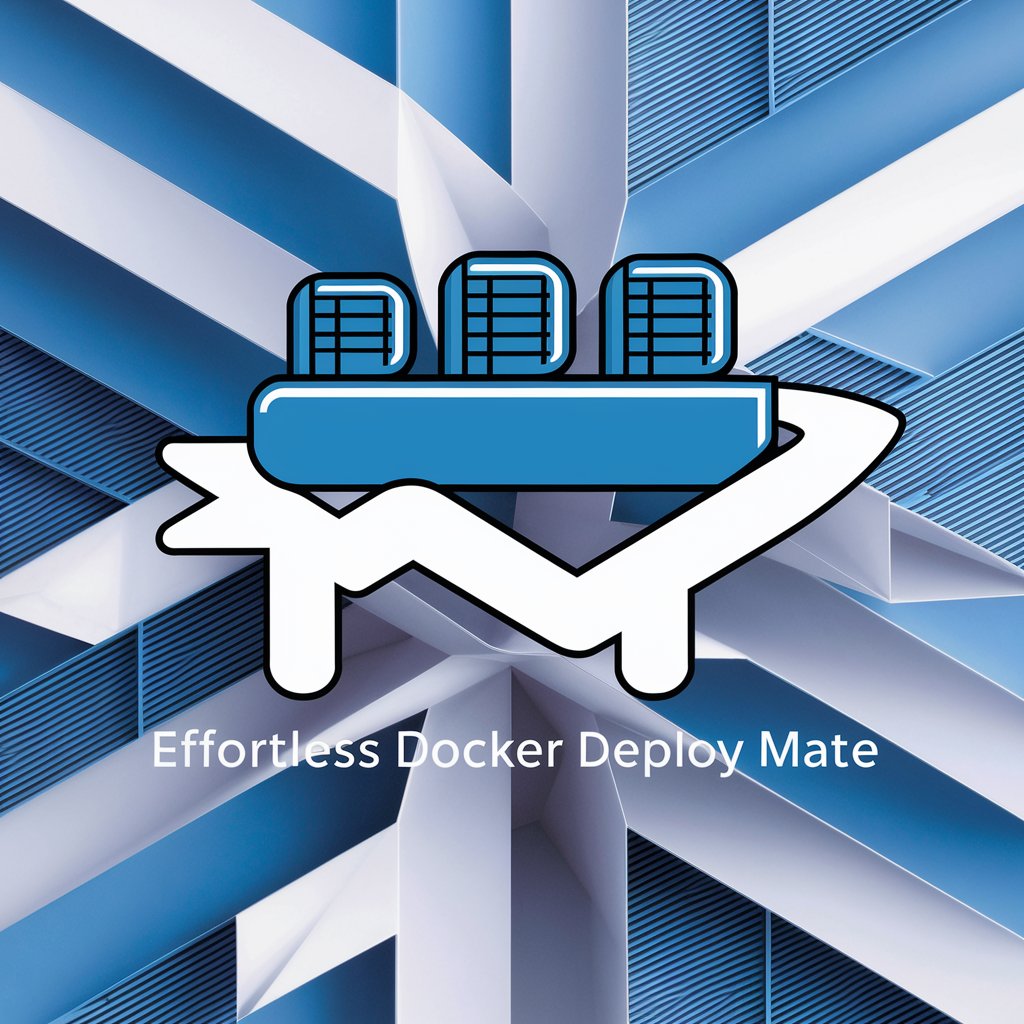
🤖✨ Slack SuperBot Workflow Wizard 🧙♂️✨
Automate Slack, Enhance Collaboration

🔩 Creo Parametric Design Assistant 🛠️
Empower Your Creo Designs with AI

Frequently Asked Questions about the Ansible Automation Assistant
What is the Ansible Automation Assistant?
It's a specialized AI tool designed to help users automate their IT infrastructure using Ansible. It provides guidance on writing YAML syntax, explains modules, and offers best practices for playbook development.
Can I use this tool without any prior Ansible knowledge?
Yes, the assistant is built to accommodate users at all levels of expertise, from beginners to advanced users, by providing step-by-step guidance and explanations for Ansible concepts and syntax.
How does the Ansible Automation Assistant help with troubleshooting?
The assistant interprets error messages from your playbooks and suggests actionable solutions to resolve issues, thereby streamlining the troubleshooting process.
Can I integrate this tool with cloud services?
Yes, the assistant provides guidance on integrating Ansible with various cloud services, helping you automate deployments and manage cloud resources efficiently.
Is it possible to simulate playbook execution with this tool?
While the assistant can't execute playbooks on live systems, it offers a simulated environment for testing playbook logic, helping identify potential errors and optimize performance before live deployment.
